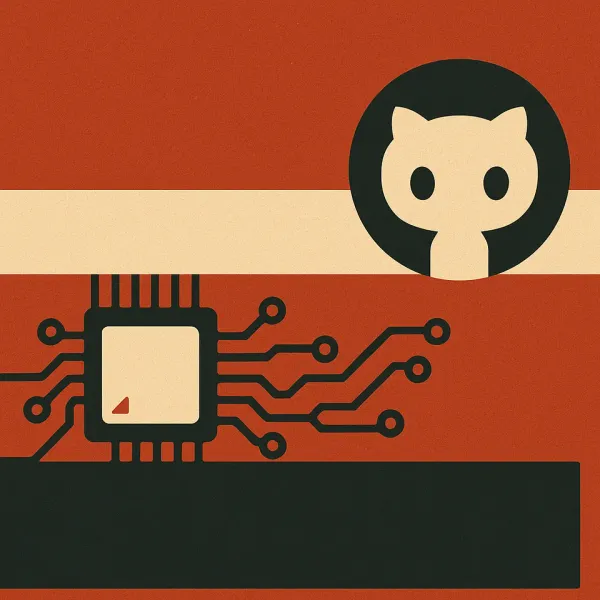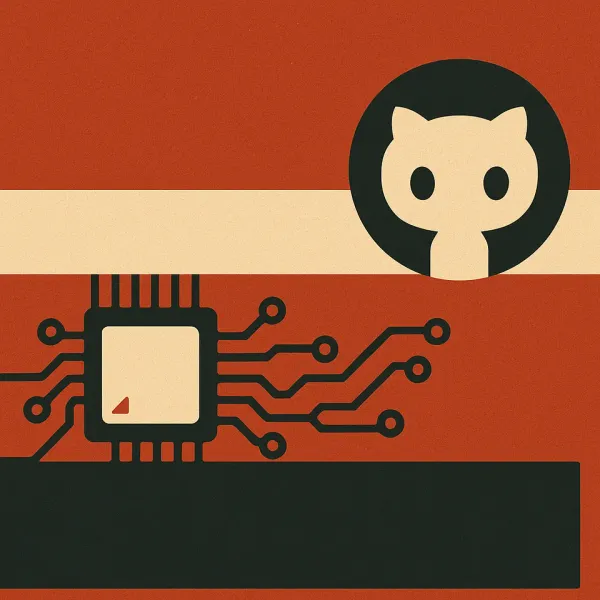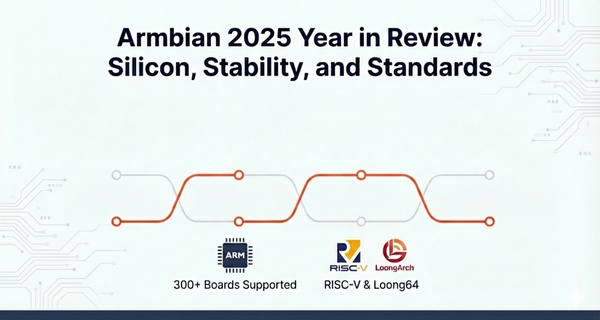Self-host your photos with Immich and Armbian
Immich is a sleek, self-hosted alternative to Google Photos offering powerful features like mobile uploads, facial recognition, and full privacy. With Armbian, setting it up on your own device is simple and efficient.

Immich is a high-performance, self-hosted photo and video backup solution, ideal for individuals and families seeking an alternative to cloud-based services like Google Photos or iCloud. It offers a private, secure space to store, browse, and share memories without sacrificing modern features or user experience.
With Armbian, deploying Immich on single-board computers is easy whether you're using a RockPro64, Raspberry Pi, or Odroid running Armbian.
What makes Immich stand out?
Immich combines a sleek interface with powerful functionality:
- Automatic mobile uploads for seamless backup
- Facial recognition and machine learning search to organize content
- Multi-user support for families or small teams
- A modern web and mobile interface that feels familiar and intuitive
- Support for HEIC, RAW, and other formats photographers appreciate
Why use Armbian?
Armbian provides a lightweight, optimized Linux environment for ARM-based boards. It’s stable, community-driven, and ideal for home server projects.
Using armbian-config, installing software like Immich becomes a single-step operation. There's no need to manually clone repos, edit .env files, or orchestrate Docker Compose stacks. It's simply:
Using armbian-config, installing Immich is as simple as:
armbian-config → Software → Immich → Install
That’s it. No Compose files, no manual setup. Uninstalling is just as quick.
All containers use a centralized data storage path at /armbian, making backup and restore straightforward no need to go through scattered volumes or configs.
This simplicity is built-in, so you can focus on your apps, not infrastructure.
If you’re looking to break free from cloud dependence and run your own media solution, Immich on Armbian is a project worth exploring.
Check the official Armbian guide here: Immich on Armbian