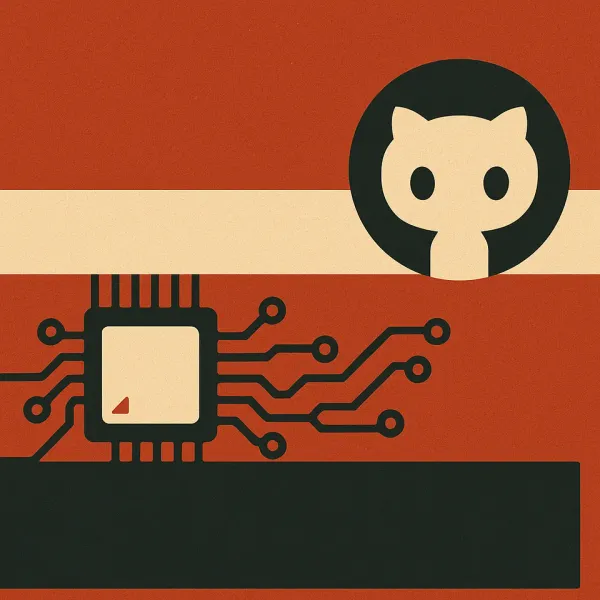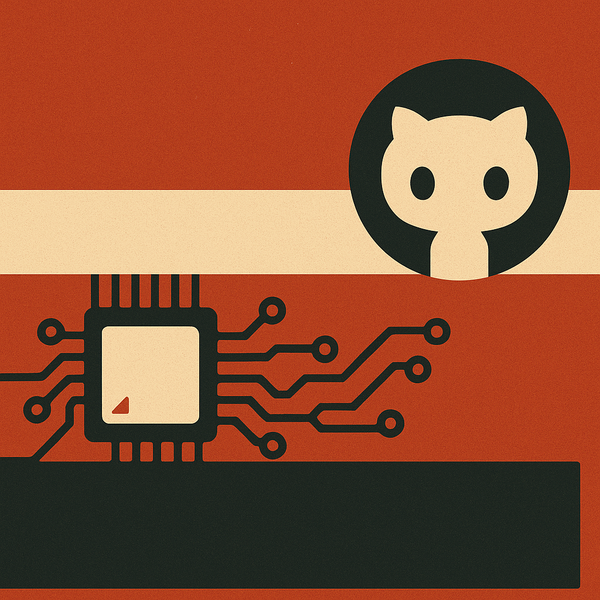Power matters
Why choosing the correct input voltage and stable power supply is important for your single board computer's reliability.
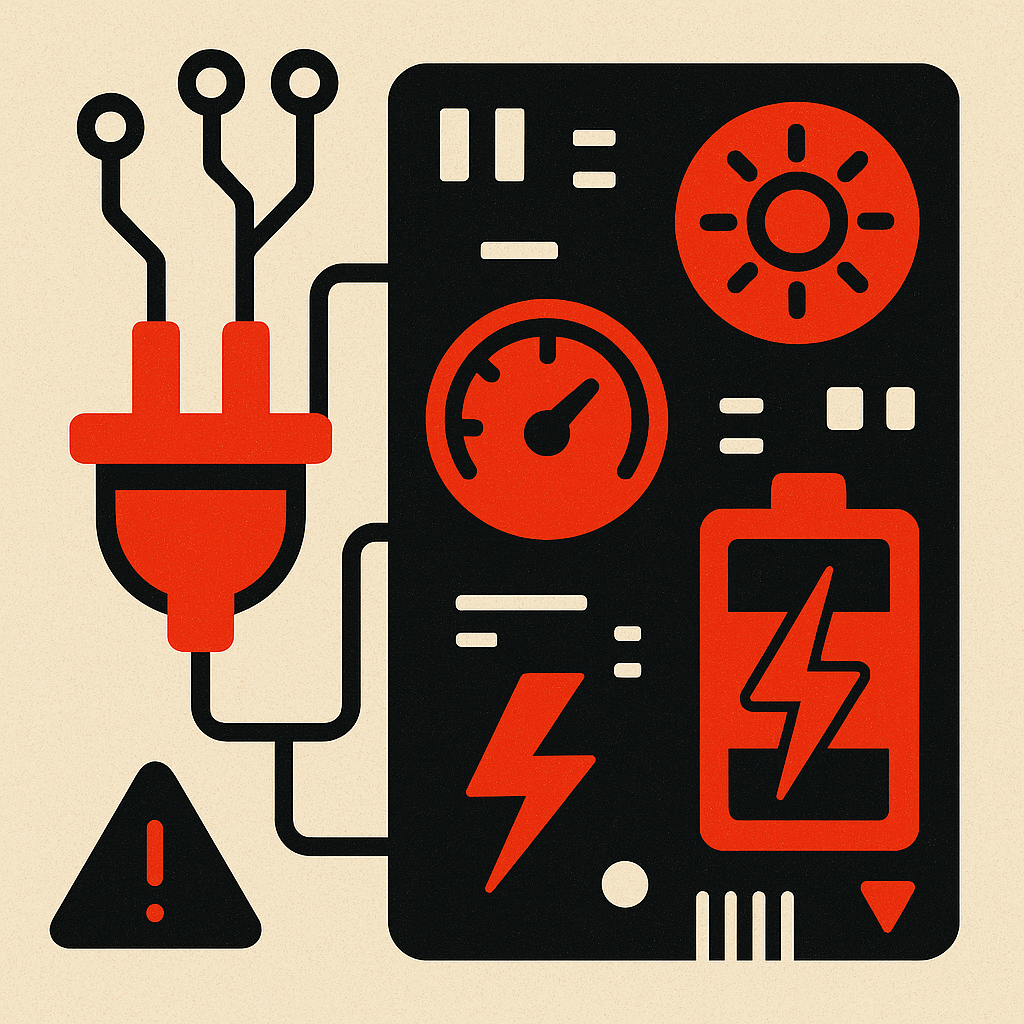
Choosing the right input voltage and ensuring stable power supply for SBCs
When working with single board computers (SBCs) like those supported by Armbian, one of the most overlooked but critical factors for performance and system reliability is the power supply. Whether you're running a lightweight server, a development environment, or a complex home automation system, power instability can lead to frustrating and difficult-to-diagnose problems. Understanding the correct input voltage and ensuring a stable power supply is essential for the long-term health of your SBC.
Why Power Supply Issues Are So Common
Unlike desktop systems that come with regulated internal power supplies, SBCs rely entirely on external power adapters. These small boards are expected to do a lot run desktop environments, manage network traffic, operate storage devices, or even handle video output and all of it depends on steady power.
Many users assume that any 5V adapter or USB-C charger will suffice. This assumption often leads to problems like:
- Random reboots
- Failed boots
- USB peripherals disconnecting
- SD card corruption
- Overheating from inefficient voltage conversion
What’s worse, these symptoms are often mistaken for software bugs, when in reality, the board is simply not getting the power it needs.
The importance of voltage Aaccuracy
Most SBCs supported by Armbian require a 5V input, but not just any 5V. The tolerance for voltage drop is narrow often less than ±5%. A supply that delivers 4.75V under load may already be too low, especially when additional peripherals draw current.
For boards like the Orange Pi 5/5 Plus or Rockchip RK3399-based systems, this becomes more critical. These boards include CPUs that demand bursts of current during processing spikes. If your power supply cannot maintain a solid 5.1–5.2V under load, you’ll start seeing intermittent failures or throttling.
Boards that support USB-C PD (Power Delivery) can negotiate for higher voltage levels (e.g., 9V or 12V), but this only works correctly if the power supply and USB-C cable both support PD and follow the standard. If they don't, the board may only receive 5V or nothing at all.
Current (Amperage) capacity
Voltage is only half the story. You also need enough current (measured in amps, or A). For most SBCs:
- Lightweight boards (like Orange Pi Zero) require at least 1–2A.
- Mid-range boards (like Orange Pi 3 LTS, RK3328) should have at least 3A.
- High-performance boards (RK3588, RK3399, etc.) often need 4–5A, especially under load or when powering peripherals.
A common mistake is to use a "fast charger" designed for phones. These may list high amperage (like 3A), but they rely on USB Power Delivery protocols. If the board doesn't negotiate the higher voltage profile, it may default to 5V @ 500mA which is far too low.
How to test your power supply
The best way to confirm your power supply is adequate is by using a multimeter or USB voltage/current meter:
- Check idle voltage: Connect the power supply to your board. Using a multimeter, probe the 5V and GND pins (or use a USB tester). You should see between 5.1V and 5.25V. Less than 5.0V is a warning sign.
- Test under load: Stress the CPU (e.g., with
stress-ngor compiling software). Watch the voltage. A good supply should not drop below 5.0V. If it does, expect instability. - Measure at the board, not the adapter: Long or thin cables can cause voltage drop even if your adapter is good. This is especially true with Micro-USB or low-quality USB-C cables. Always test at the input connector on the board itself.
Recommendations for stable power
- Use a quality PSU: Avoid generic adapters. Use brands known for clean power delivery (e.g., Mean Well, Anker, official Raspberry Pi or Orange Pi supplies). A 5V/4A supply with a barrel jack or PD support is ideal for high-end SBCs.
- Prefer barrel jack over Micro-USB: Micro-USB is notorious for unreliable power delivery due to thin connectors and cable resistance.
- Use short, thick cables: The longer the cable, the more voltage drops across it. Choose 18AWG or thicker cables, especially if using USB.
- Avoid USB hubs for power: Even powered hubs often introduce noise or underperform when multiple devices draw current.
- Monitor system logs: Look for undervoltage warnings in
dmesgor Armbian’sarmbianmonitoroutput. This is an early sign that your supply may not be sufficient.
Conclusion
Power issues are one of the leading causes of instability and hardware failure in SBC projects. Armbian users can save countless hours of troubleshooting by investing in a good power setup from the start. Always ensure you're providing the correct input voltage (typically 5.1–5.2V) and enough current (up to 4–5A for high-performance boards). Measure voltage under load, use high-quality adapters and cables, and stay vigilant for undervoltage signs.
A stable SBC starts with stable power it’s the foundation of everything else.