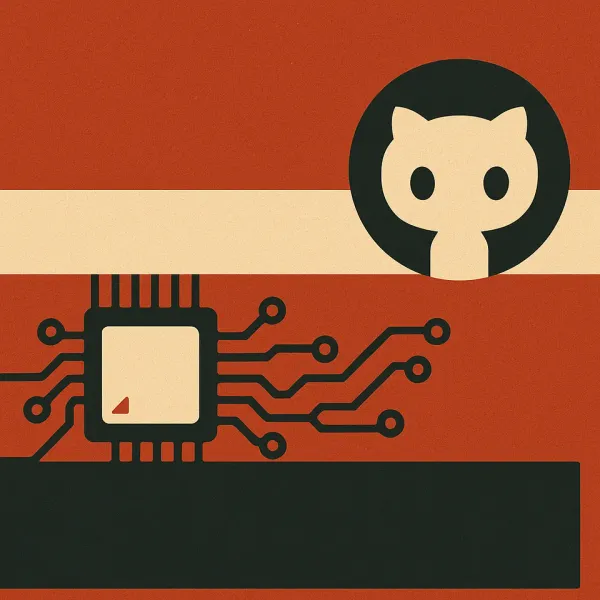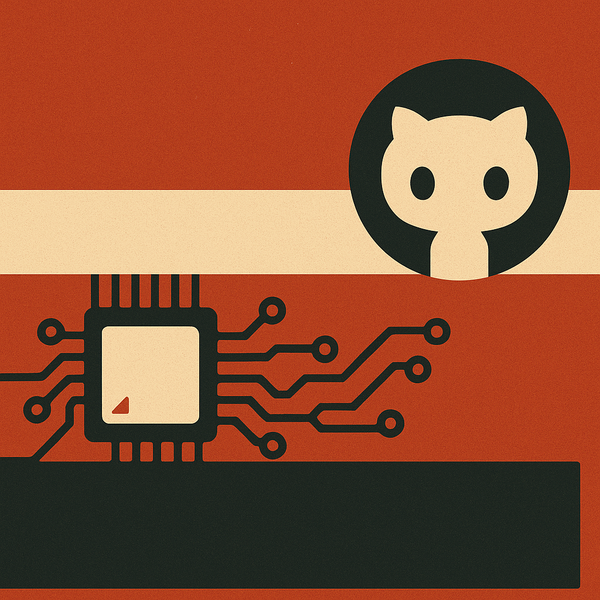Stay cool
Why heatsinks are essential for SBC performance and longevity.
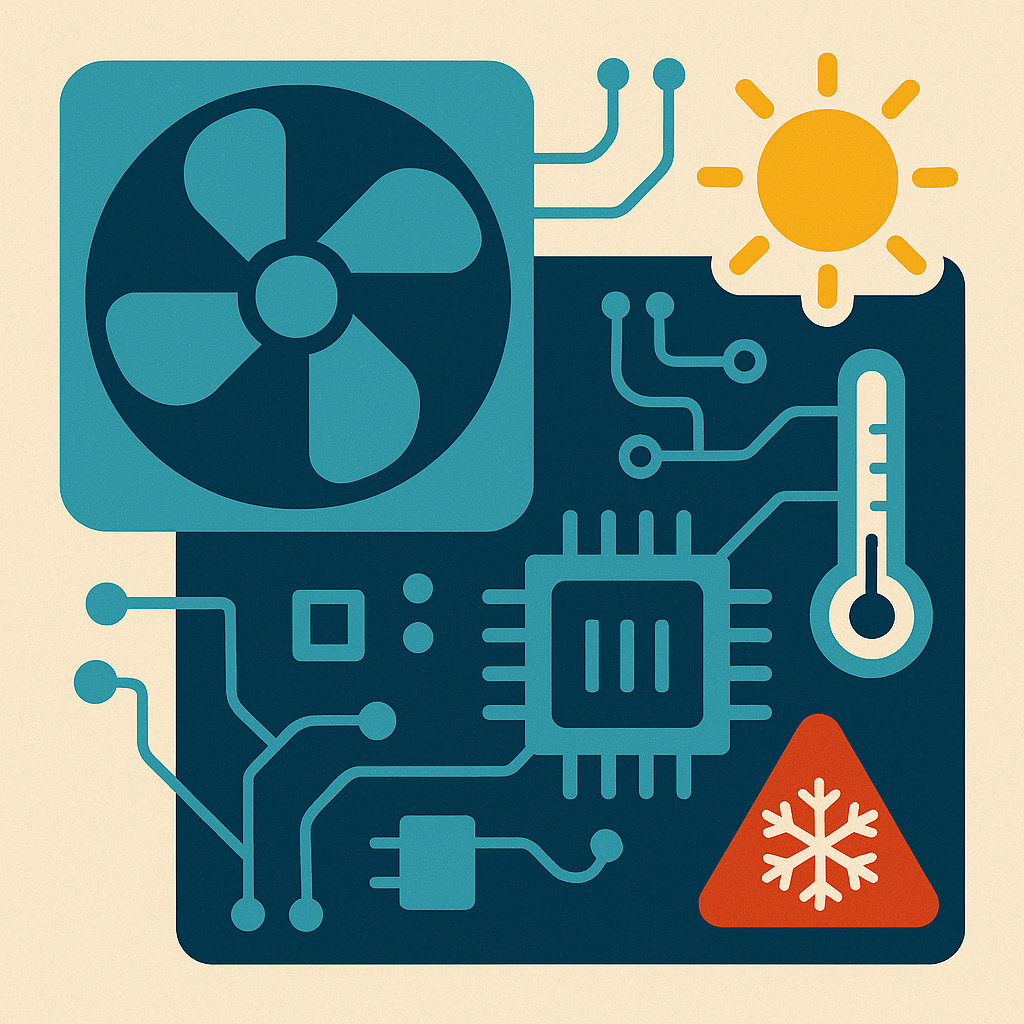
Single Board Computers (SBCs) like the Orange Pi 5, Radxa Rock 5, and others powered by modern SoCs are more powerful than ever. But that performance comes with a cost heat. Without proper thermal management, these boards can throttle, crash, or suffer long-term damage.
Whether you’re running a server, media center, or developer workstation, adding a simple heatsink can dramatically improve stability, performance, and device lifespan.
Why heat is a problem for SBCs
All computers generate heat and SBCs are no exception. The CPU, GPU, RAM, and power management chips on an SBC work hard, and as a result, temperatures rise quickly under load.
Unlike laptops and desktops, most SBCs lack active cooling. Many ship with no heatsink at all, relying entirely on the board’s surface area and ambient airflow for cooling. This may work fine for light workloads, but during high CPU or GPU use, it simply isn’t enough.
When temperatures exceed a safe threshold (typically between 70°C and 95°C, depending on the chip), the system protects itself with thermal throttling automatically reducing CPU frequency to lower heat. In extreme cases, it may reboot or shut down entirely to avoid permanent damage.
Thermal throttling: The silent performance killer
Throttling is often subtle and can go unnoticed. Tasks may take longer, video playback may stutter, or system responsiveness may drop but without clear warning messages.
Typical signs of thermal throttling include:
- CPU frequencies dropping significantly under load
- Sluggish performance during intensive tasks
- Gradual degradation in responsiveness over time
These symptoms are easy to misdiagnose as software issues. But in many cases, they can be resolved simply by cooling the SoC properly and that starts with a heatsink.
Real-world example: Orange Pi 5 without a heatsink
Consider the Orange Pi 5 with the RK3588S SoC. Under sustained load, it can reach temperatures over 85°C. Without a heatsink, users commonly report:
- CPU throttling within 30–60 seconds of full load
- Unstable system behavior during multitasking
- Idle temperatures in the high 60s to low 70s °C in warm environments
A basic aluminum heatsink can drop idle temperatures by 15–20°C and reduce load temperatures by 25–30°C. Larger finned models or full heatsink kits keep the board stable even during stress testing.
Types of cooling solutions
- Passive heatsinks:
Made from aluminum or copper, these rely on surface area and ambient airflow to dissipate heat. They’re silent, durable, and usually sufficient for moderate loads. - Active cooling (Heatsink + Fan):
Adds a small fan to improve airflow across the heatsink. Great for keeping temperatures low under heavy load, but introduces noise and moving parts. - Heatsink cases and enclosures:
Some cases act as the heatsink themselves, with thermal pads that transfer heat from the SoC to the case. Others feature built-in fans and vents. Avoid sealed plastic enclosures that trap heat.
Tips for effective heatsink use
- Use thermal interface material: A heatsink without thermal paste or a thermal pad is only half effective. Apply a thin, even layer to bridge the gap between the chip and the heatsink.
- Clean the SoC surface: Remove dust or residue with isopropyl alcohol to ensure good contact.
- Ensure proper mounting: The heatsink must make tight, flush contact with the chip. Loose or uneven mounting leads to poor cooling.
- Consider additional components: Some SBCs benefit from heatsinks on RAM, PMICs, or USB controllers especially if your workload is heavy or your board runs 24/7.
- Choose quality materials: Copper conducts heat better than aluminum, but aluminum is lighter and often sufficient. Large finned designs increase surface area and effectiveness.
Why it matters
Effective cooling isn’t just about preventing crashes it preserves performance and extends hardware lifespan.
- Performance: A cooled CPU can maintain full frequency, giving you faster compile times, smoother video, and more responsive interaction.
- Stability: Preventing overheating reduces the risk of kernel panics, application errors, and filesystem corruption.
- Longevity: Prolonged heat exposure shortens the life of electronic components. Keeping things cool helps ensure your SBC runs reliably for years to come.
Conclusion
If you’ve invested in a capable SBC, don’t let heat undermine your project. A simple heatsink often costing just a few dollars can unlock the board’s full potential and prevent hours of frustrating troubleshooting.
Whether your SBC is headless or running a full desktop environment, thermal management is essential. Keep it cool, and your board will reward you with consistent, stable, and long-lasting performance.